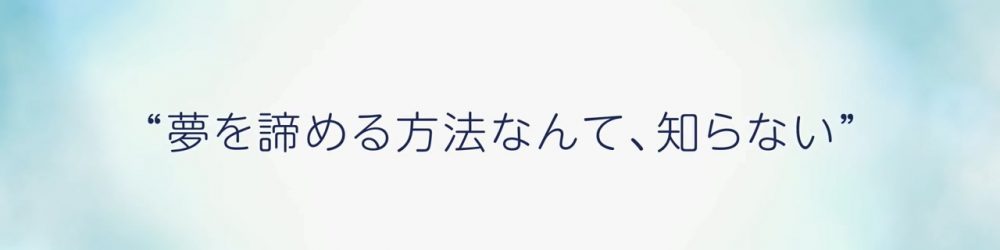Hello, hello~! In honor of the IDV Stage Episode IV announcement, here’s the masterpost for all the previous episodes’ English subtitles!
I really thought that Episode 3 (or if we’re going by performance dates, Episode 2) would be the last one, but I’m so excited to know that we’re getting more!
They’ve announced the cast (returning and new), as well as who will be the focus characters!!
As some may know, I took the subs down because people were reposting them on YouTube (some even selling them with the videos), and it got too out of hand that I decided to keep them private for a while.
But since that problem has died down, I feel comfortable sharing them publicly again.
These subs are only for personal use. Please don’t use them to upload clips of the play on YouTube or on any video sharing site.
If I’m asked to take this post down, I will do so.
Notes, disclaimers, troubleshooting guide under the cut! Enjoy~!
[NOTES/DISCLAIMERS:]
- The folders come with some translation notes and a few much needed trigger warnings, so please read the PDFs before proceeding to watch.
- I am only sharing the .ass soft subs! I do not share the actual stage videos/files here. Please look elsewhere for the actual videos.
- Please DO NOT repost the subs outside of this blog.
- Please DO NOT use the subs to post video clips on YouTube or any public sharing site.
- Subs are divided into Hunter and Survivor folders (pair folders for Double Down), so please double check which version you’re loading onto your video.
[Available Subtitles:]




- Identity V Stage Episode 1 ~What to Draw~
- Identity V Stage Episode 2 ~Double Down~
- Identity V Stage Episode 3 ~Cry for the Moon~
- Identity V Thanksgiving Festival
[Troubleshooting/How to Watch Guide:]
If you’re using VLC, you can either drag the subs onto VLC or you can manually load the subs onto the player by clicking the “Subtitle” –> “Add Subtitle File…” on the tab:

If you’re using PotPlayer, you can manually load the subs by right-clicking, going to “Subtitle” –> “Add/Select Subtitles” –> “Add Subtitle…” like so:

Or you can drag the file onto the media player and play it as the main subtitle:

Generally, you can just rename the video and the subtitles to have the same name, so the media player automatically plays them together.
If you’re using the subtitles on PotPlayer, and they look out of sync, you can manually adjust the subtitle’s speed by pressing the “<” key to decrease by 0.5 seconds or the “>” key to increase the speed by 0.5 seconds.
Hope that helps with some of the common issues regarding the subs!
If some things are unclear, feel free to contact me ^^